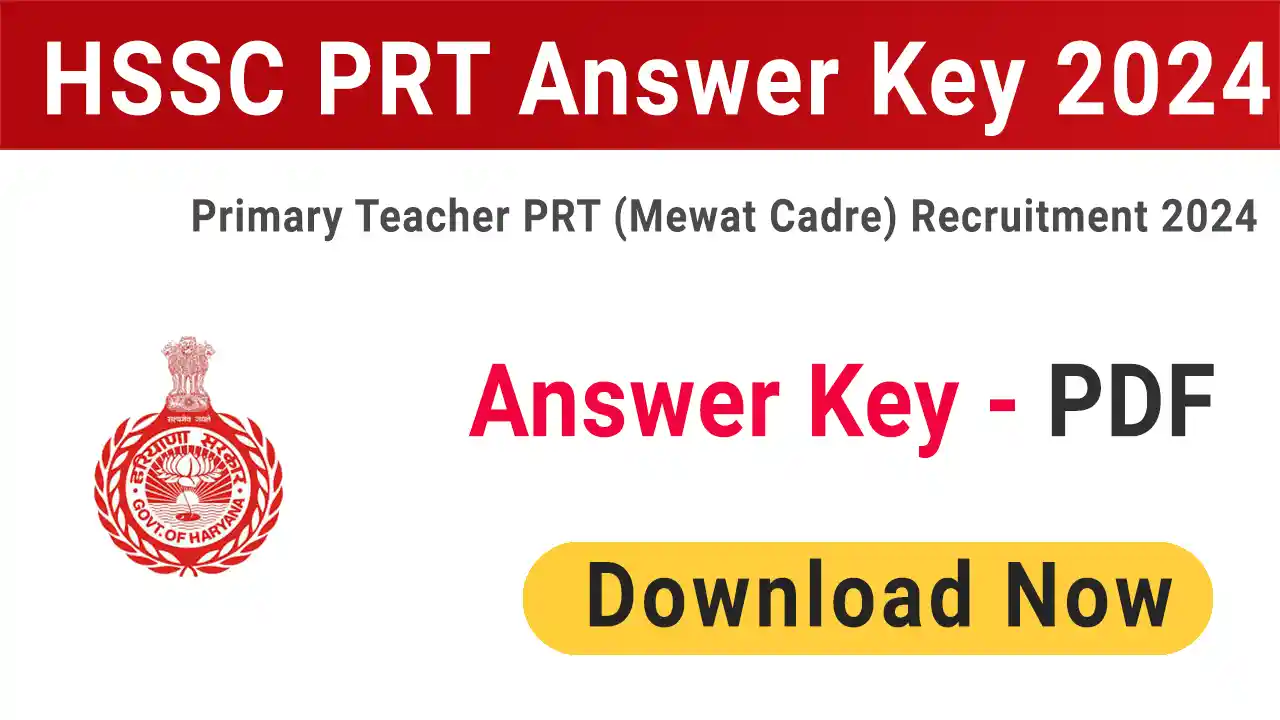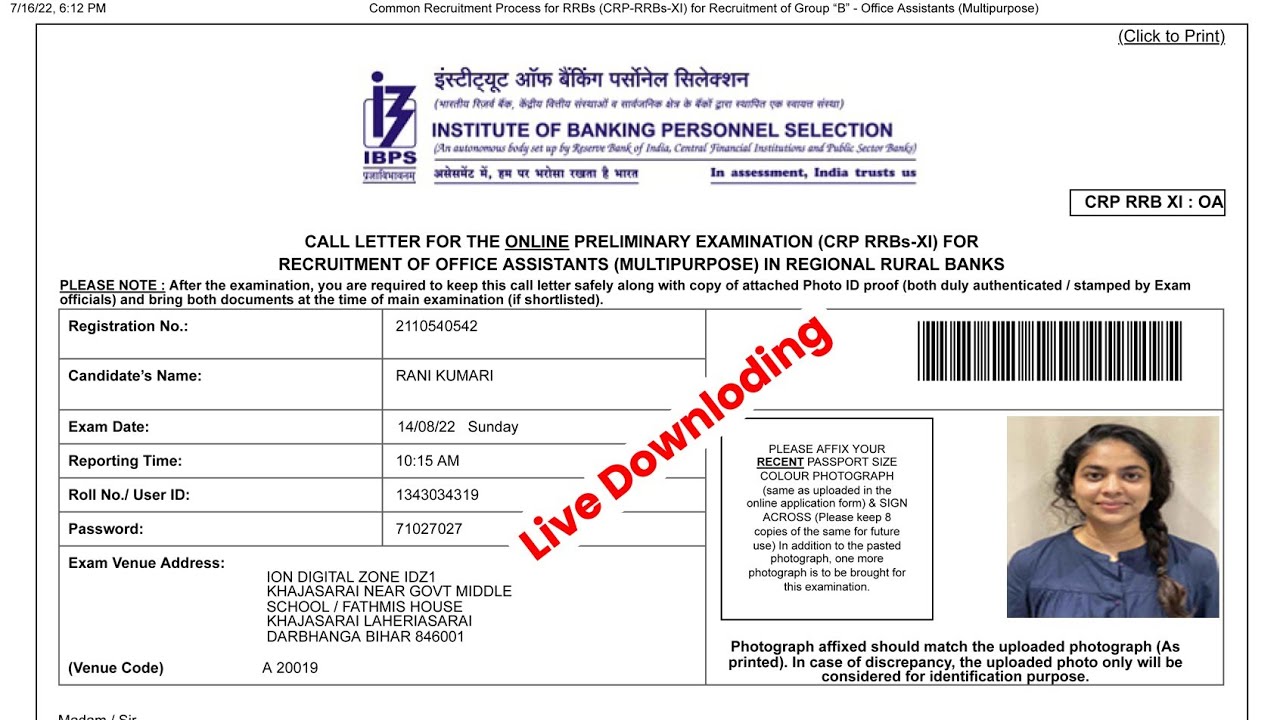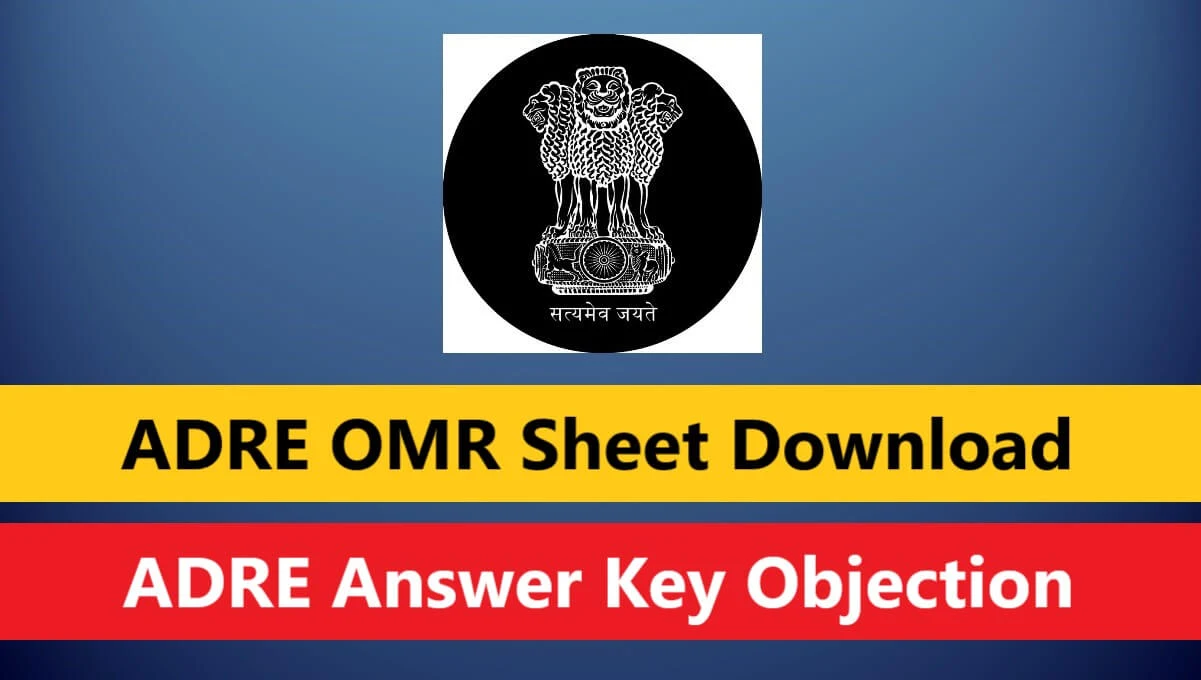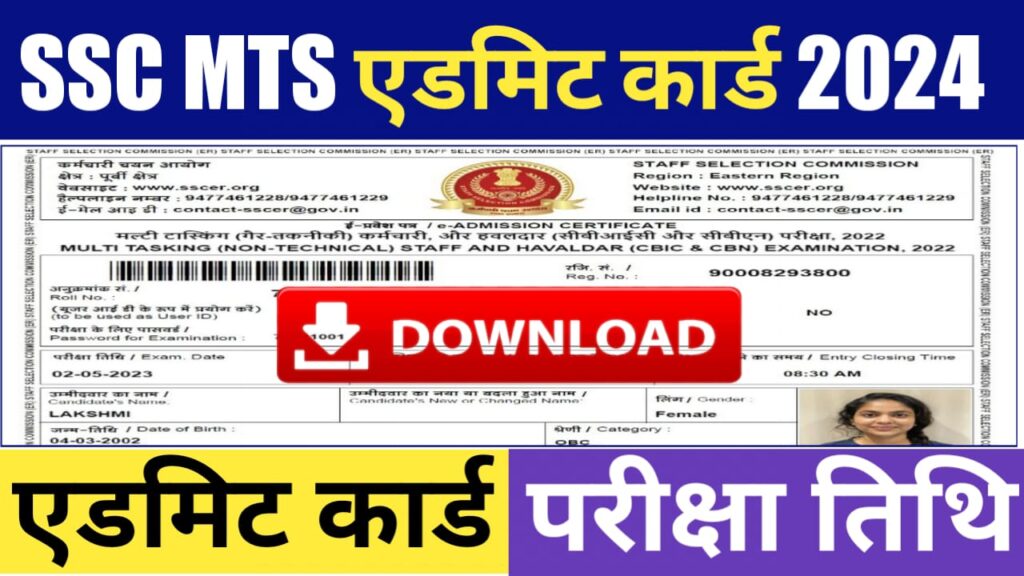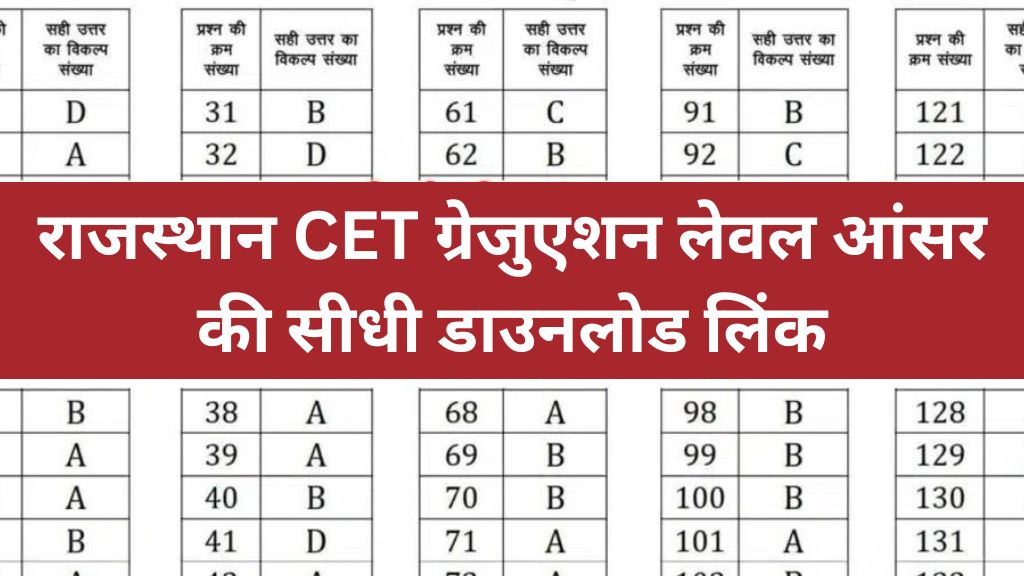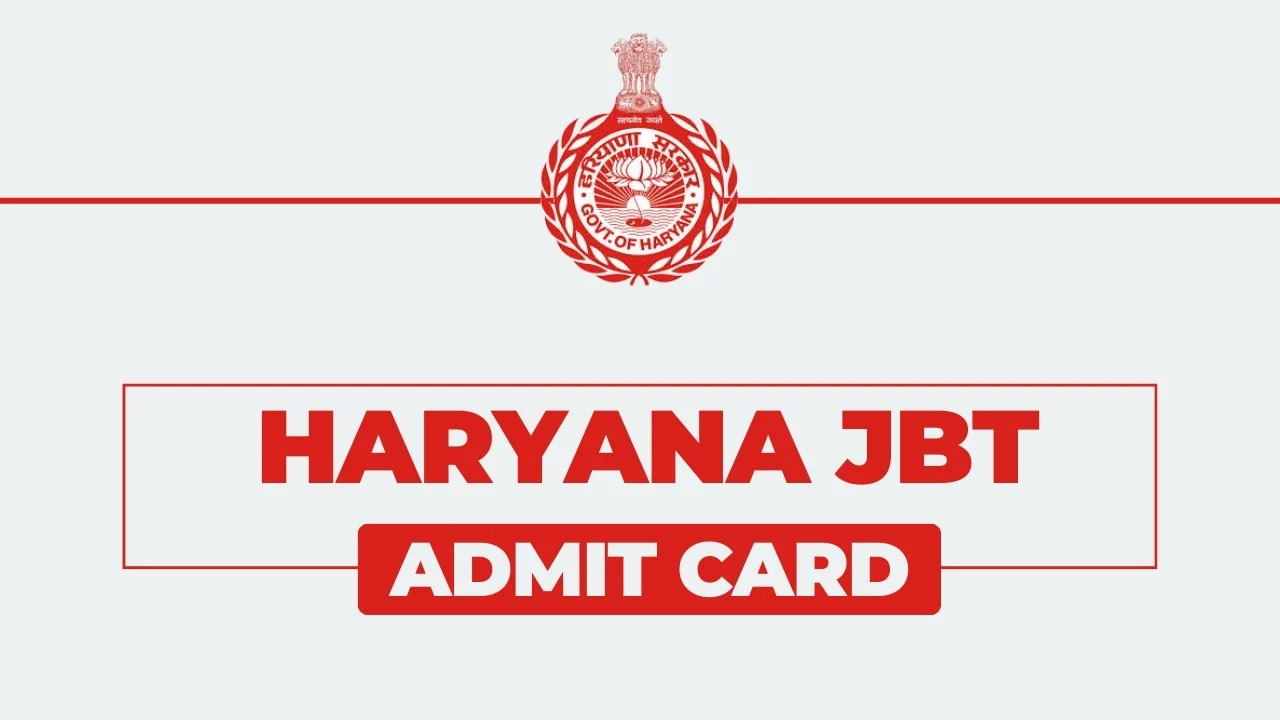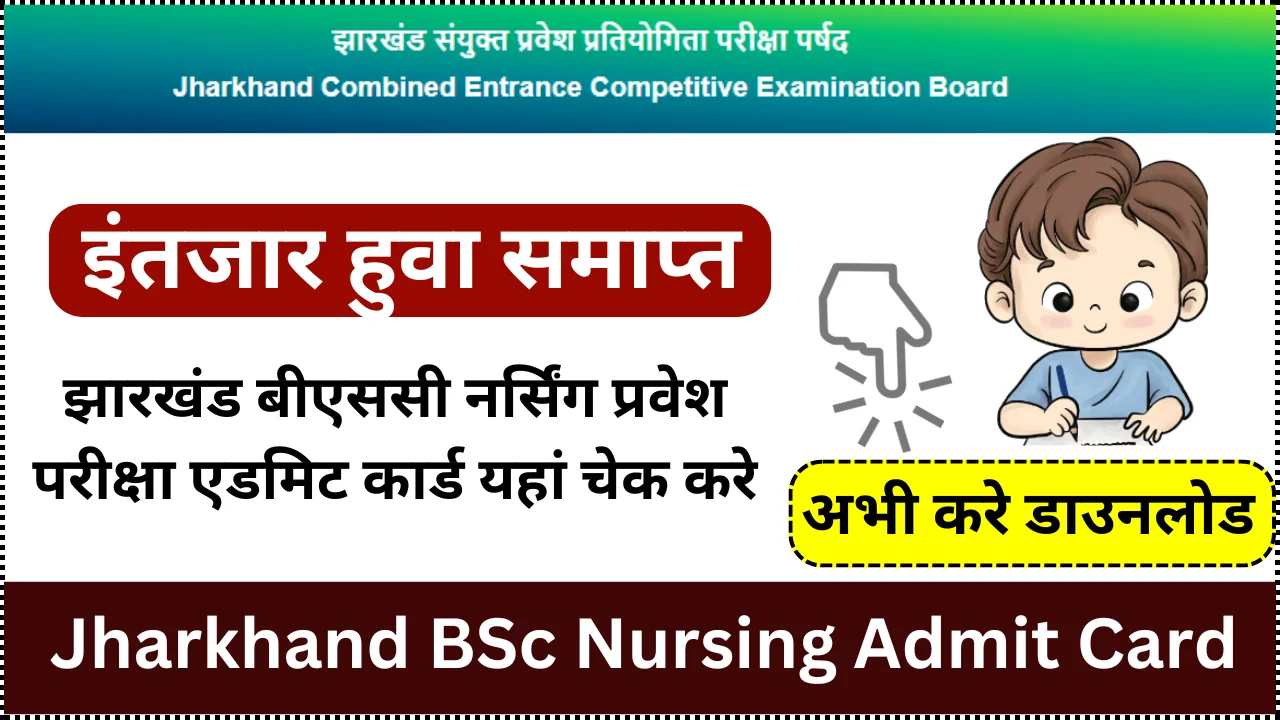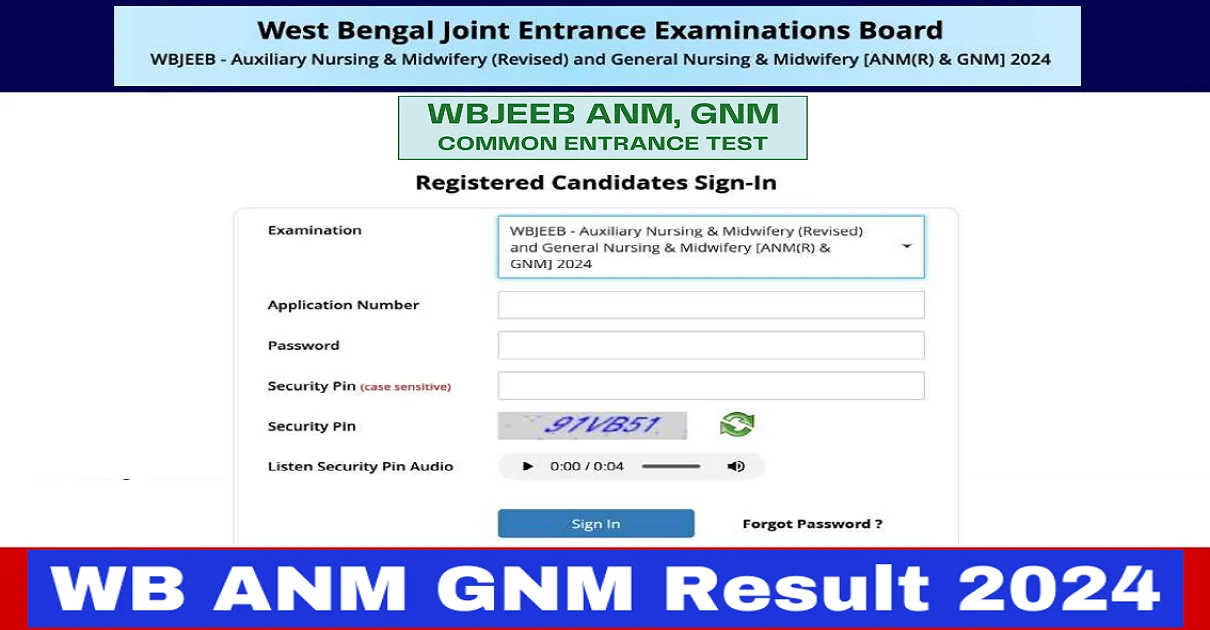In today’s fast-paced world, the need to send and receive packages quickly and reliably is more important than ever.
Speed post services, provided by various postal and courier companies, fulfill this need by offering swift and secure delivery options.

One crucial aspect of these services is the speed post tracking number, which allows both senders and receivers to monitor the status and location of their packages.
Understanding the format and function of these tracking numbers can significantly enhance the mailing experience.
What is a Speed Post Tracking Number?
A speed post tracking number is a unique identifier assigned to each package sent via speed post services. This number serves as a digital fingerprint for the package, allowing it to be tracked throughout its journey from sender to recipient.
The tracking number is essential for providing real-time updates on the package’s status, ensuring transparency and peace of mind for both parties involved.
Format of Speed Post Tracking Number
The format of a speed post tracking number typically consists of a combination of letters and numbers. While the exact format may vary depending on the postal service provider, it generally follows a standardized pattern.
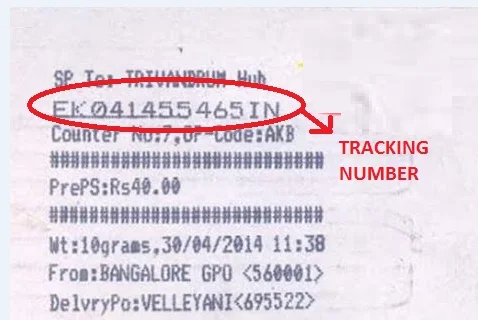
Common Formats
- Format Example 1: XX123456789IN
- XX: Two-letter code representing the type of mail or the postal service provider.
- 123456789: Nine-digit unique identifier.
- IN: Two-letter country code indicating the origin country, in this case, India.
- Format Example 2: XX123456789US
- Similar structure as above, with the country code ‘US’ for the United States.
Explanation of Each Segment
- Initial Letters (XX): These letters indicate the type of service used (e.g., registered mail, express parcel, etc.) or the specific postal service provider.
- Numeric Code (123456789): This is the unique identifier for the package, ensuring no two packages share the same number.
- Country Code (IN/US): This code signifies the country of origin, helping in the international tracking of the package.
How to Track a Speed Post Package
Tracking a speed post package is straightforward and can be done using several methods. Here’s a step-by-step guide to help you track your package:
Online Tracking
- Visit the Official Website: Go to the official website of the postal service provider (e.g., India Post, USPS).
- Locate the Tracking Section: Find the tracking section, usually labeled as “Track & Trace” or “Track Your Package.”
- Enter the Tracking Number: Input the speed post tracking number in the designated field.
- Submit the Query: Click on the “Track” or “Submit” button to view the current status of your package.
Using Mobile Apps
Many postal service providers offer mobile applications that allow you to track your package on the go:
- Download the App: Install the official app of the postal service provider from the App Store or Google Play.
- Open the App: Launch the app and navigate to the tracking section.
- Input Tracking Number: Enter your speed post tracking number and press “Track.”
- View Status: The app will display the current status and location of your package.
Alternative Tracking Methods
In addition to online and mobile tracking, some providers offer alternative methods:
- SMS Tracking: Send an SMS with your tracking number to a designated number provided by the postal service.
- Customer Service: Call the customer service hotline and provide your tracking number to receive updates on your package.
Common Issues with Speed Post Tracking Numbers
While tracking numbers are generally reliable, users may encounter some common issues:
Invalid or Incorrect Tracking Numbers
Sometimes, a tracking number might not work due to typographical errors or incorrect issuance. Ensure you double-check the number provided and enter it correctly.
Delay in Updating Tracking Information
There can be delays in updating tracking information due to various factors, such as package transit times or system lags. If your package’s status hasn’t changed for a while, it’s advisable to wait a few hours before checking again.
Lost or Untraceable Packages
In rare cases, packages may get lost or become untraceable. If your package hasn’t updated for an extended period, contact the postal service provider’s customer support for assistance.
Solutions and Steps
- Recheck the Tracking Number: Verify the tracking number for any errors.
- Wait and Recheck: Allow some time for the tracking information to update.
- Contact Support: If the issue persists, reach out to customer support for help.
Conclusion
Understanding the format and function of speed post tracking numbers can greatly enhance your postal experience. These numbers provide a reliable way to monitor the status of your package, ensuring it reaches its destination safely and on time. By familiarizing yourself with the tracking process and common issues, you can make the most of speed post services.
FAQs
What do the letters in the tracking number represent?
The initial letters in the tracking number typically indicate the type of service used or the postal service provider.
Why isn’t my tracking information updating?
Tracking information may not update immediately due to transit times or system lags. Wait a few hours and check again.
What should I do if my package is lost?
If your package appears to be lost or untraceable, contact the postal service provider’s customer support for assistance.
Can I track my package without the tracking number?
No, the tracking number is essential for monitoring the status and location of your package.
By understanding the intricacies of speed post tracking numbers, you can navigate the postal system more effectively and ensure a smooth and transparent mailing experience.